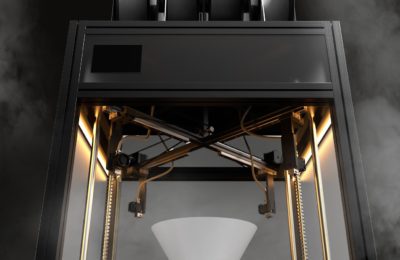MBTA Bus Clock
When I take the bus to campus, it’s a bit irritating to check my bus predictor app every few minutes to see how much time I have to get ready. So, I decided it would be great to have a dedicated display to refer to as I go about my morning routine. I began by obtaining an API key through the MBTA to access bus prediction data for my select bus and stop. Next, I got an Arduino Yun to connect to the site and parse the data to obtain the prediction time in seconds.
Initially, I had the time display on an LCD. I was having some display issues but a bread board change and adding a capacitor to ease the voltage fluctuations helped. Having the time display on an LCD was a bit lack luster so I started playing with a servo (seen below). The “LEAVE” zone is when the bus is 4-8 minutes away, giving me enough time to grab my stuff, put my shoes on and walk to the bus stop. The middle numbers represent how much time I have left to get ready. “WALK” lets me know if the bus is over 40 minutes away and I should just walk to campus. Overall, it’s a much more useful and playful way to display the data.
In my next iteration, I hope to add two hands to let me know if a second bus is arriving at a convenient time since sometimes I’m in the middle of something and don’t need to rush to campus. Ideally, I would like to use a more basic board with a wifi module such as an ESP8266. (The Arduino Yun’s $75 price tag is a bit too expensive to keep in a dedicated device.)
Methods + Machines Used:
Arduino – wrote code to receive data and parse necessary information
LCD – to display the information in the first iteration
Servo – to display the information in the second iteration